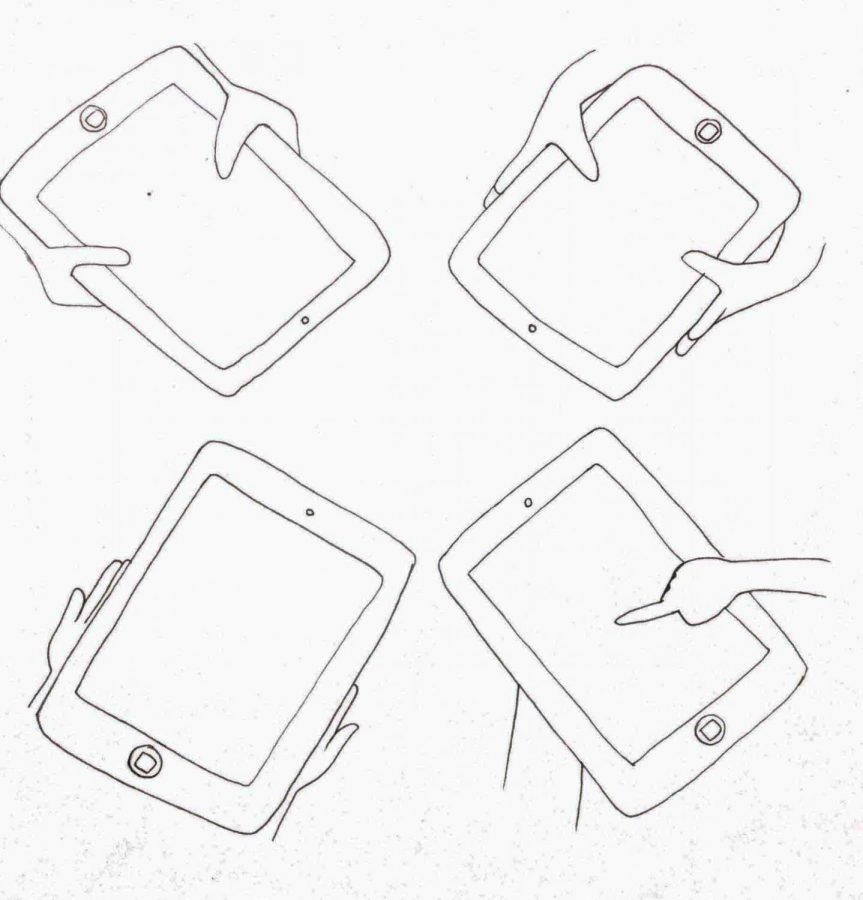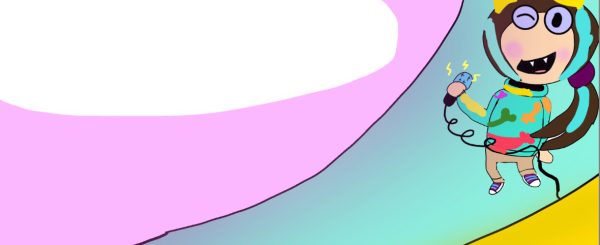Teachers pluck ‘apple’ to control classroom
Apple Classroom becoming more prominent in technology management.
With every student in the school now having access to a personal iPad, teachers are beginning to adapt to widespread use of this technology. Using iPads in class has been a long-time goal for the school, and now that that has been achieved, a problem arises:
How to keep students on task during class?
Students constantly have access to social media, games, etc. on their iPads, and many find it irresistible to wander off of an assignment and check their SnapChat or text back their friends. However, Apple has come up with a possible solution.
Teacher Dr. Molotsky is a huge proponent of Apple Classroom and uses it with all of his classes.
“I like Apple Classroom a lot,” Dr. Molotsky said. “It’s a great management tool that keeps kids focused on what they’re doing.”
Apple Classroom is a program that allows teachers to view the screens of student iPads through an app. A teacher can view a page with small versions of their entire class’s screens, or tap on an individual screen and view a larger version. They also have the power to lock the class into one app, which disables the home button, read what app each student is in, and airplay any student’s screen to an Apple TV.
Dr. Molotsky said that with the new Apple update, he can use a monitoring tool to see what apps a student was in and how much time they spent in each at the end of each class time. In addition, the teacher can launch apps, share documents, reset managed Apple ID’s, and mute audio on student devices.
Apple Classroom relies solely on a device’s bluetooth. A student must have their bluetooth on, as well as grant permission in settings, for a teacher to use the program. Because it is such new technology, a student must have the latest update of iOS installed for Classroom to work. If an iPad is connected to Apple Classroom, a blue bar will appear at the top of the screen, so you will always know when your device is subject to view and control.
“As technology was introduced and merging, a lot of students felt like they could hide in their iPad rather than being engaged in the class,” said Dr. Molotsky. “I try to use it not as a punishment but as a reflecting tool.”
While teachers may be loving the idea of monitoring a student iPad, students seem to be unsure of their feelings toward it.
Junior Katelyn Shinkle said, “I think it’s good for productivity and it helps keep students on task.”
“I understand why teachers would use it, but it sucks for the students,” said Luke Magette ‘20.
Though a huge step of progress towards technology-safe learning, Apple Classroom is far from perfect. To disable Apple Classroom, a student only has to turn their bluetooth off, and the connection is lost. When a teacher is looking at all of their students’ screens at once, the images are small and blurry, so the teacher is unable to see exactly what a student is doing, unless they choose to view that screen alone.
“Sometimes it can be invasive if we have free time, but I do see the pros of it, it helps keep people on task,” said Junior Elizabeth Flewelling. “It’s also your own fault if you’re doing something that you’re not supposed to be doing.”
Apple Classroom seems to be an application that is changing in-class technology use for the better. However, there are still many more issues to work out with the program, not to mention the questions of privacy and invasion of a student iPad. There are many uncertainties that come with pioneering into new technology, and Apple Classroom is simply one of those uncertainties.